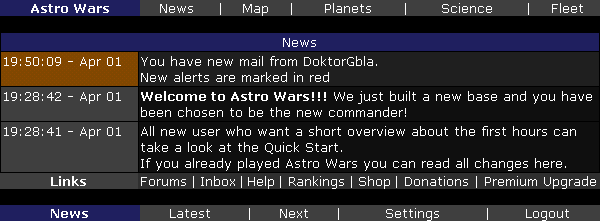News Screen
From Astro Wars
Contents |
Overview
When you log in this is the first page you see. It holds all your news alerts for approximately the last seven days, shown five to each page, covering all activities which affect your game. New messages since your last login are shown in red. Use 'Next' and 'Previous' to navigate between each group of five messages, 'Latest' returns you to the first screen.
Links Bar
The bottom of the main page has Links to various areas of the site:
- Forums where players can share ideas, suggest improvements to the game, ask for help and discuss general topics.
- Inbox where you can read private messages from other players or write one yourself.
- Help which provides links to this Glossary, the forums, your inbox and the Battle Calculator.
- Rankings which show the leading players, best developed planets, strongest fleets and other interesting statistics.
- Shop where you can buy Astrowars souvenirs through Cafepress.
- Donations where you can make a donation with the chance to win a prize.
- Premium Upgrade where you can subscribe to become a Premium Member.
- Premium Tools which are a range of tools available only to Premium Members.
News Bar
Below these are links to navigate through your news alerts, access your personal settings or logout of the game.
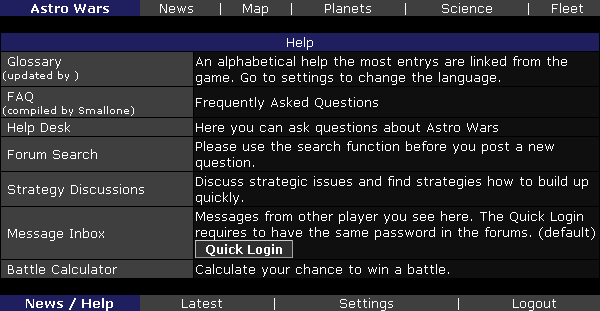
3. News Screen - Premium sign up
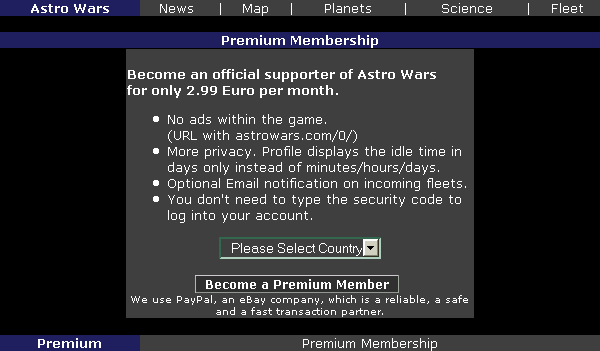
4. News Screen - Donation page
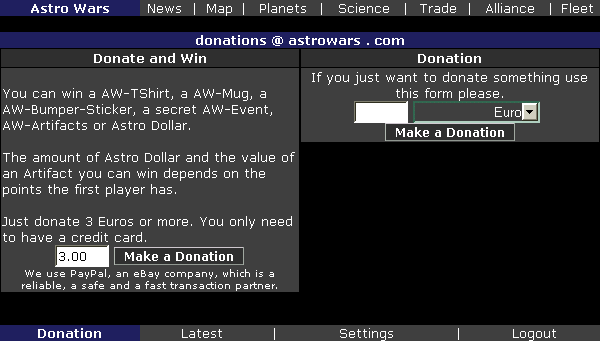
Notes
On the main news screen, the 'Premium Upgrade' link is displayed by default, unless you subscribe to Premium Membership. For Premium Members, this link is replaced by 'Premium Tools',