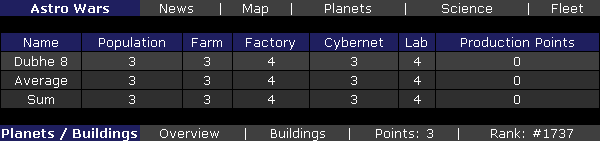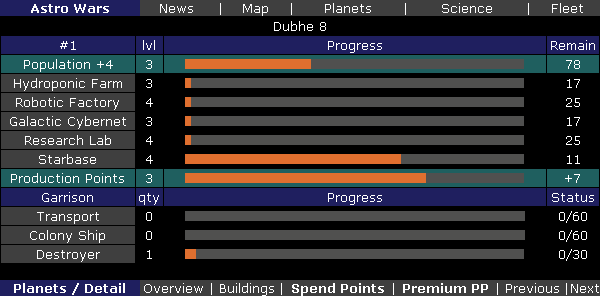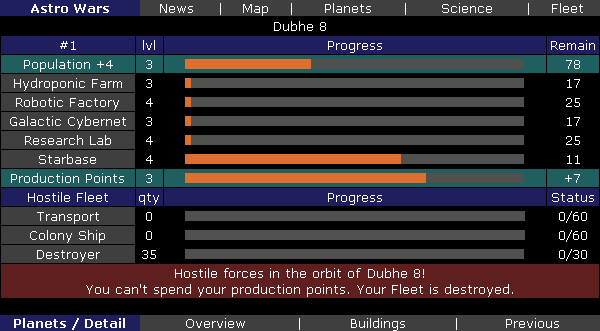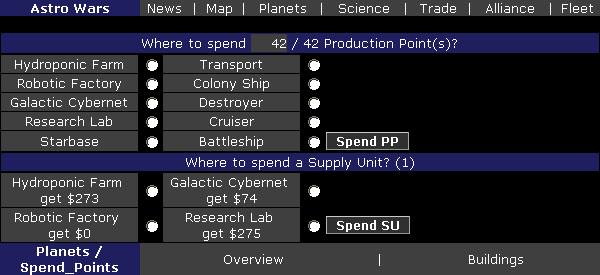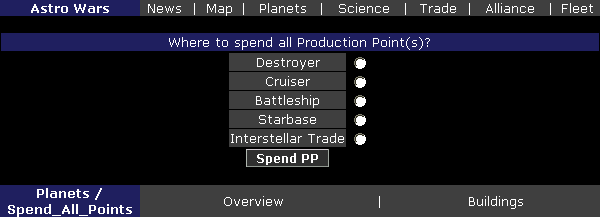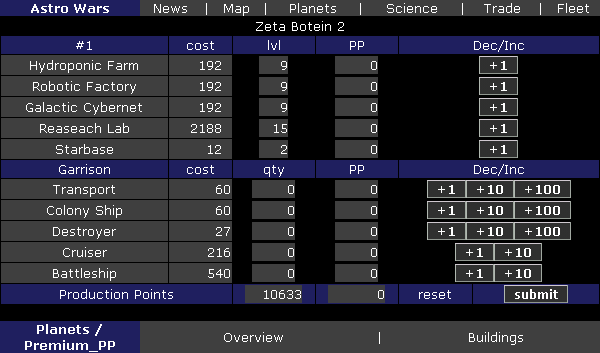Planets Screen
From Astro Wars
Contents |
Overview
This is where you develop your planets and spend your Production Points. They are listed in descending order from most developed to least developed, which may not always be the order in which you colonised them.
Features
Overview
This lists your planets in descending order of development with some basic information. The population for each planet is shown next to its name, the red line indicates how far you are towards the next population level, the figure next to that shows its rate of growth measured in points per hour. Next to this are the number of Production Points on the planet, with the rate of PP it earns each hour shown on the far right of the screen. At the bottom of the screen you will see your rank and game points. Note: If you select race options or use artifacts which affect growth or production, or have any Trade Agreements, the combined bonus or malus they give will be shown below the list and will affect all your planets. You could also gain a 5% bonus if you have the highest economy level among the 100 players who started at the same time as you.
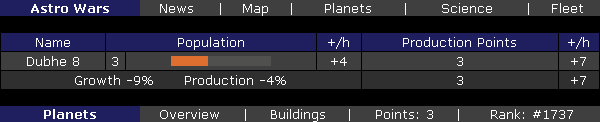
(Here we see that growth and production are affected by a malus due to the player's race)
Buildings
Lists the planets in descending order of development, and shows the level of each building type on each one. At the bottom you will see the full total of buildings and mean average per planet across all the planets you own.
Planet Details
Clicking a planet's name in either the Overview or Buildings screen will display the planet's details. This shows the buildings and fleet on the planet, the red line indicates progress made towards the next level of that building type, with the number of points still needed shown to the right. Note: If the points still needed to the next level of a highly developed building is displayed as N/A, that building can still be developed but it is more economical to use a Supply Unit, as the amount of PP needed would be very costly. The level of buildings which can be developed is limited only by what a player can afford.
Across the centre the number of Production Points and progress towards the next points update is displayed, and the rate of PP per hour for the planet is shown in the right column. Below this the quantity of each ship type is shown, the red bar indicates how many points have been spent towards the next ship, which is also displayed on the right as a fraction of the full cost. Note: In the Population line at the top, the rate of growth per hour on the left depends on how many Hydroponic Farms the planet has. The maximum population possible on the planet is determined by the level of social science, once this limit is reached growth will become zero (0) until social science is increased.
Sieged Planets
If a planet you own is marked in red on the overview screen, then it is occupied by an allied or enemy fleet. You cannot spend any points on that planet until the siege is lifted or the fleet leaves the planet. If you click on the red message area at the bottom of that planet's details page, you can view the profile of the player who is sieging you. Note: Ships visible on a sieged planet are shown as 'Hostile Fleet' and belong to the player sieging you, any ships you had there were killed.
Spend Points
This is where you use your production points to improve your buildings or buy ships. The maximum PP available is already entered in the text box at the top, and this should be changed to the amount you want to spend. Then select the item you wish to spend your points on, and click the Spend PP button. You may improve only one type of building or ship per transaction. Note: Cruisers are only available once you reach level 15 in Maths, and Battleships may not be purchased until you achieve Physics level 15. If you have a Supply Unit, you can use this to raise a building to its next level, and possibly get money as a bonus too. Note: Supply units only add the points needed to complete the level, so any points already used for this will be gone.
Spend All
Once you have a combined total of 151 production points or more from all your planets, a Spend All button appears on the Overview page. This option allows you to use all your points at once, either by buying the same item on all your planets, or by trading the points for Astro Dollars by selecting Interstellar Trade. Note: if you spend all on a starbase or ship, the points on each planet will buy that value of points for the item on their own planet. If you select Interstellar Trade, the points are combined and converted into Astro Dollars, then added to the balance in your Trade Screen.
Premium PP
This is only available to players who subscribe to Premium Membership. Here you can spend production points on several buildings or ships in a single transaction. Against each building or ship are three values: the cost needed to reach its next level, the current level, and the amount of points used on that item in the current transaction. To raise a building to the next level (or to buy a ship), click on its +1 button once in the Dec/Inc column. Ships may also be bought in quantities of +10, +100 or +1000 if enough PP are available. You may increase a building by more than one level, by pressing its button repeatedly; each time you do this its PP value will increase to show the total points spent on it. Note: Ships are always added as complete units, to add any points needed to complete a part built ship, use the normal Spend Points screen.
At the bottom of the screen you will see the total PP available, which will reduce as you spend points, while on the right the total used will increase. If you make a mistake you may either undo the last action using the -1 button next to that item, or cancel the whole transaction and start again by pressing the Reset button.
Notes
The purpose of each type of building is described below:
- Hydroponic Farm - each level adds +1 to the population's rate of growth/hour (that rate is the + figure next to the word Population);
- Robotic Factory - each level adds +1 to a planet's production/hour, which increases the rate at which a player gains points to spend;
- Galactic Cybernet - each level adds +1 to the rate/hour by which Culture grows towards its next level in the Science Screen. Culture level is the maximum number of planets a player can own at any one time;
- Research Lab - each level adds +1 to the rate of science research/hour shown at the top of the Science Screen;
- Starbase - this is the planet's static defence system. The higher the level of the starbase, the greater the defence value it has. Hint: do not waste points developing a starbase unless an attack against the planet is in progress (an attack warning will appear in the News Screen).