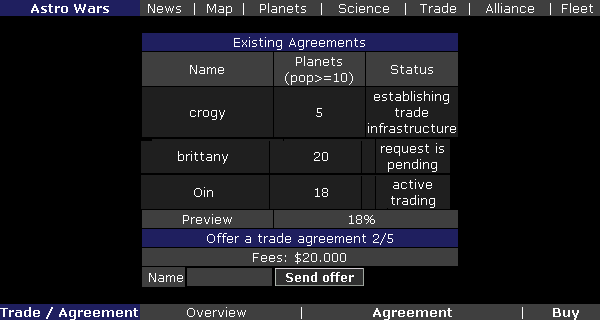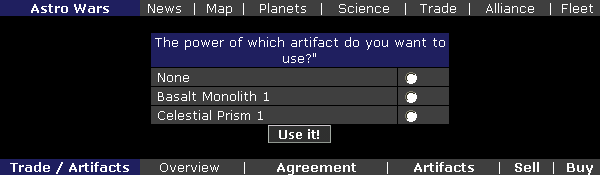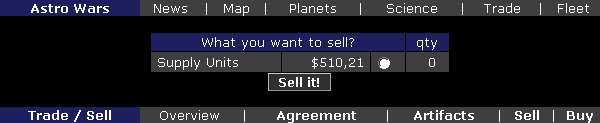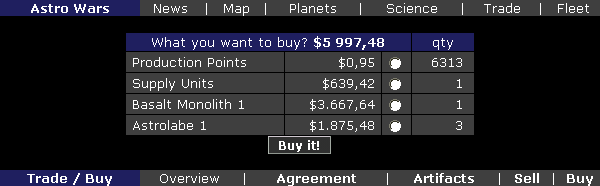Trade Screen
From Astro Wars
Contents |
Overview
This is where you can buy and sell Production Points, Supply Units, Artifacts or Astro Dollars. You can also view your bank balance and see how many artifacts or supply units you currently hold or have on order. The artifact you are currently using is highlighted in green, and this selection can be changed or disabled at any time via the Artifacts link. Note: an item on order is shown as a negative figure if it is waiting to be sold, and if this is an artifact, it remains in your inventory so you will continue to receive the bonus it provides until the sale is completed. Orders for artifacts or supply units are transacted at 11:00 GMT and 23:00 GMT each day, but read Daily Update for the effect of Daylight Saving Time.
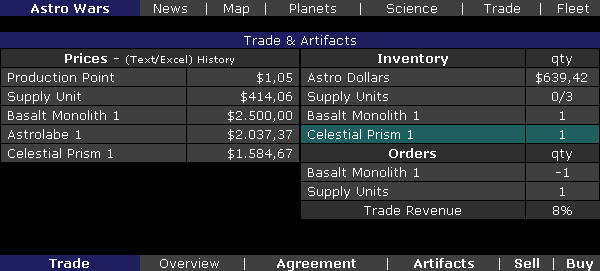
(The example shows a Celestial Prism 1 is the artifact currently in use, while Orders
shows the Basalt Monolith 1 waiting to be sold and a Supply Unit being purchased.
It also shows Trade Revenue of 8% which is being earned from Trade Agreements.)
Clicking on the word Trade in the title will open the help page for this item, while clicking on the word Artifacts displays a table showing which area of development each artifact boosts and how much bonus is given. Clicking on the name of any item in the left column will present a graph showing how the price has risen or fallen at each update.
Features
Agreement
Here you create or check your Trade Agreements (TA). You may hold up to five Trade Agreements, each one costs 20000 Astro Dollars. If you have a Trader race, you may accept offers for free, but must pay to send an offer to another player. The agreement list shows the name of the partner, how many planets he holds with a population of 10 or more, its status and the total bonus of all active agreements. Note: If a TA partner resigns he is removed from your list. You may replace him with a new partner but must pay again, as the fee paid for the agreement with the resigned player is not refunded.
There are three levels of status for a Trade Agreement:
- request is pending = the player has made an offer, but the player he offered it to has not yet accepted it;
- establishing trade infrastructure = the offer was accepted and will be activated at the next Daily Update;
- active trading = the agreement is activated and the player receives the bonus next to that partner's name.
- Note: The player only receives bonuses from 'active trading' agreements, but the number of agreement slots used out of the limit of five includes all accepted offers, which means those marked 'establishing trade infrastructure' as well as those which are 'active trading'.
Example: In the above image, 'active trading' shows the player earns 18% from Oin; 'establishing trade infrastructure' indicates the offer received from crogy has been accepted by the player and will become active at the next Daily Update; 'request is pending' indicates the player offered a Trade Agreement to Brittany who has not yet accepted it. The number of agreement slots used is 2/5 - Oin and crogy, because one is active and one is accepted and waiting to become active.
Artifacts
This page lists any artifacts that you currently own. Artifacts are only added or removed from the list at the time of the main update in which the order to buy or sell is executed. To use an artifact simply check its radio button, or choose None to disable the power of all artifacts, then click on the Use it! button to confirm your selection.
Selling
Here is where you sell Supply Units and Artifacts. You must select the radio button next to an item and enter the quantity for the order to be valid. You may sell as many items as you wish on one order, but can only select one item type on each visit to the page. Items for sale appear on the Orders list as a negative figure. Artifacts continue to provide their bonus until the next main update. Note: Once an item has been added to an order it cannot be changed or cancelled!
Buying
This is where you buy Production Points, Supply Units or Artifacts. You must select the radio button next to an item and enter the quantity for the order to be valid. You may buy as many items as you wish provided you have enough funds, but can only select one item type on each visit to the page. Items being bought are shown on the Orders list in the Overview, but will not be available for use until the next main update. The exception to this is Production Points, which may be used immediately. Note: once an item has been added to an order it cannot be changed or cancelled!
Notes
A player can :
- Spend All in the Planets Screen to change points to dollars at any time they have 151 PP or more;
- see and access the Trade screen in the game interface only after they achieve Player Level 1;
- spend Astrodollars and buy items only after they reach a population of 5 on at least one planet.
Once an item is on order (whether buying or selling) it cannot be changed or cancelled. Also an item cannot be bought and sold at the same time, even if the quantity is different.